Our personal computers are like fine automobiles—they need preventive maintenance to run efficiently and avoid major breakdowns. You may have the experience that after a while you reinstall the operating system or restore from a backup, your computer runs much slowly. No one wants to reinstall or restore regularly, you have to optimize and speedup the computer, a good system optimizer is useful, by several clicks, the system optimizer will do all the job for you.
If you like to optimize the computer by yourself, the following tips can help improve your computer’s performance.
Windows system optimizer
Clean up disk errors
Windows operating system includes a Disk Check program to check and clean any errors on your computer and keep it running smoothly.
- In your Start menu, click My Computer.
- In the My Computer dialog box, right-click on the drive you wish to check for errors (for most of us this will be the C: drive, unless you have multiple drives on your computer), and click Properties.
- In the Properties dialog box, click the Tools tab. In the Error-Checking section, press the Check Now… button.
Remove temporary files
Your computer can pick up and store temporary files when you’re looking at Web pages and even when you’re working on files in programs, such as Microsoft Word. Over time, these files will slow your computer’s performance. You can use the Windows Disk Cleanup screen to rid your computer of these deadbeat files.
- In your Start menu, click My Computer.
- In the My Computer dialog box, right-click on the drive you wish to check for errors (for most of us this will be the C: drive, unless you have multiple drives on your computer), and click Properties.
- In the Properties dialog box, click Disk Cleanup.
Rearrange your data
Windows includes a Disk Defragmenter program to piece all your files back together again (if only Humpty-Dumpty had been so lucky) and make them quicker to open.
I always optimize my computer by myself before, after using Advanced System Optimizer, I am amazed by this tool, easy to user, powerful and full-featured.
Advanced System Optimizer
Advanced System Optimizer Version 2 was launched in the year 2004. Its tremendous success and feedbacks of more than 1 million users have really made the version 3 of Advanced System Optimizer state of the art product. It includes the most comprehensive set of utilities which will keep your PC running smooth, clean and error free.
This system optimizer is highly recommended by Download, Tucows, Toptenreviews, etc.
What does Advanced System Optimizer do?
- Automatic and schedule smart PC care
- Registry Optimizer
- System cleaner
- Disk optimizer
- Windows optimizer (Games optimizer, Memory Optimizer, Driver Updater)
- Security & Privacy
- Backup & Recovery
- PC Fixer
- System and Security Advisor
- Regular Maintenance (Startup Manager, Uninstall Manager)
With this system optimizer, you can easily optimize and speedup your computer. We provide our readers with Advanced System Optimizer 20% discount off.
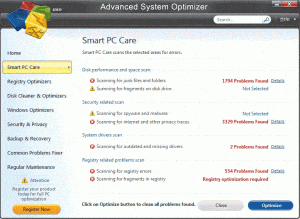
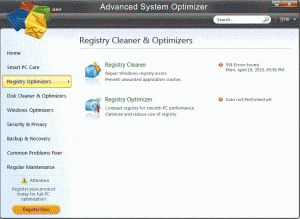
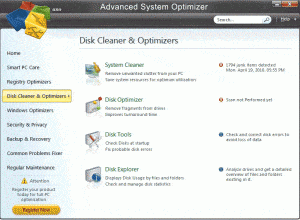
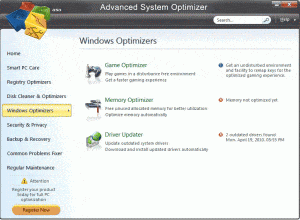
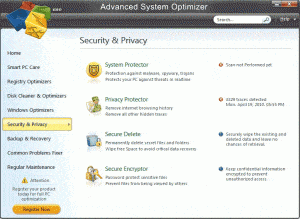
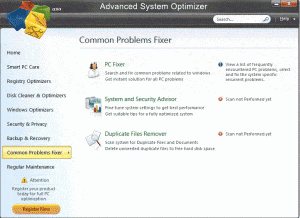
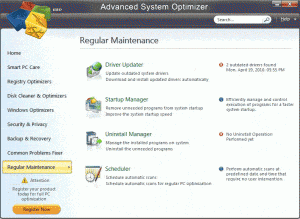
Advanced System Optimizer,
with coupon code HDDT-JDH4 20% discount off.
