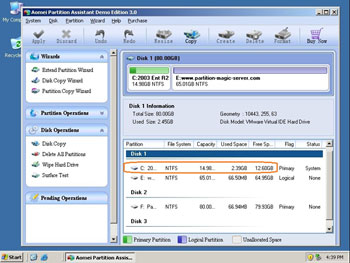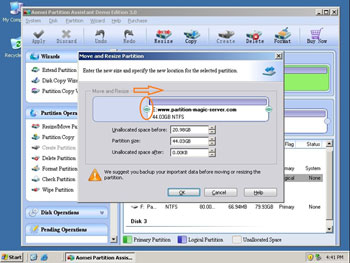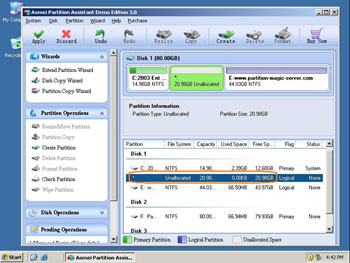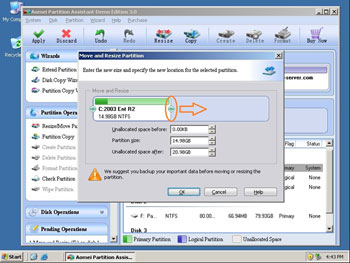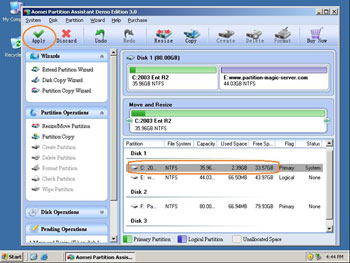More and more updates and applications installed to the Windows 2003 Server system partition, browser caches, temporary files and restore points of Windows system protection can also eat up your free space quickly.
When system C drive running out of spce, Windows Cleanup utility and programs uninstallation are useless to solve this problem.
To start over is a solution but it may cause data losing and no one would like to waste their whole happy weekend to rebuild the Server.
The fastest and easiest way is to resize Windows 2003 partition with reliable Partition Magic Server software. That is to say, shrink other data partition and get some free space to extend the system C drive, no need to start over.
Which tool to resize Windows 2003 partition
Partition Magic is the first and most famous partition software to resize partitions, but it doesn't support Windows Server versions and it is no longer for selling.
The server edition of Partition Magic – Server Magic is for Windows Server, but since being acquired by Symantec, Server Magic has not been upgraded. So it is not possible for Server Magic to extend, resize server partition under any advanced Operating System, such as Windows 2003, 2008, etc.
As the best Server Magic alternative, Partition Assistant Server is not only a magic Server Partition Manager but also an ALL-IN-ONE Server disk management toolkit for Windows Server 2000, 2003, 2008 and Windows XP/Vista/7 (both 32/64 bit).
It performs basic and advanced hard disk partition maintenance, the functions are brought together: Partition Manager, Disk & Partition Copy and Extend Partition Wizard. It allows user to Resize, Merge, Shrink, Extend system and data partition. Create, Delete, Format, Copy, Repair, Hide, Set Active partition, etc.
Ensure data security when resizing Windows 2003 partition
There is no doubt that the fastest way to solve Server 2003 low disk space problem is by resizing partitions, but you should choose the reliable partition software for Windows 2003 Server, no one would like to see boot failure or data loss after resizing.
Based on the unique enhanced data protection technology and Copy Wizard built in Partition Magic Server, it is highly recommended by many professionals and editors, besides, many Fortune 500, Governments and Universities select it to manage their Servers, so you don't need to worry about the data security.
How to resize Windows 2003 partition?
– It is extremely easy to resize Windows 2003 partition. Just drag and move on the disk map to shrink an existing data partition to get some free (Unallocated) space, and then you can easily extend the system partition or any other data partitions.
– Any operations you do on the Server will be listed in the "Operations Pending" column for you to preview.
– If the system partition is NTFS, you can extend it without rebooting.
Steps to resize Windows 2003 partition without deleting or reformatting:
Step 1, Launch Partition Magic Server, you'll see all disks and partitions that connected to your Server and free space, used space and other properties of each partition.
Right-click the data partition and select "Resize", in the pop-up window, drag the left border rightwards to shrink it.
There will be some Unallocated space behind the system partition.
Step 2, Right-click the system partition and select "Resize", in the pop-up window, drag the right border rightwards to hold the Unallocated space.
Click "Apply" to proceed, done.
Now you have a "new" Server that can be used for a long time again.
Benefits to resize Windows 2003 partition with this Partition Magic Server
- All-in-one Partition Solution – All your partition and disk maintenance requirements can be fulfilled.
- Enhanced Data Protecting – No Data Loss
- Hot Resize – Extend NTFS system partition without rebooting
- Easy to use & user-friendly interface & working fast
- Trustworthy, many Fortune 500 companies select it to maintain their Servers
- Read More…
Download partition magic server free trial and see how easy it is to resize Windows 2003 partitions.