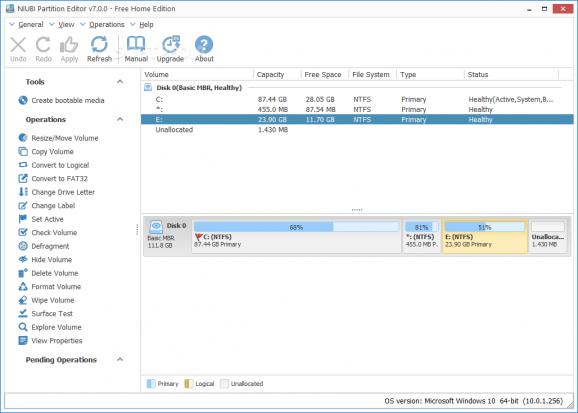Perform a wide extended series of disk/partition management tasks, as well as create bootable media, all with the help of this useful utility. #Create Partition #Partition Manager #Data Protection #Partition #Resizer #Disk
Although not frequent, you may need to create and manage partitions whenever you need to reinstall Windows, want to run multiple operating systems, create a dedicate volume for backup or want to improve the PC’s performance, among other things.
While Windows provides a method for creating partitions, it may not be the most user-friendly process. NIUBI Partition Editor simplifies partition management and packs numerous other options to help you manage your storage and drives.
The application comes with a dashboard interface, and you can immediately view your current partitions. You can get started by selecting the desired partition and then, the tool or operations from the left menu.
The app offers a comprehensive set of features for disk partition management, including shrinking, extending, moving, and merging them without data loss. It provides essential partition management functions, including creating, deleting, formatting, exploring partitions, changing partition labels, and assigning drive letters.
Normally, whenever you perform an operation that makes radical changes to your system, you are prompted to restart your computer for the changes to take effect. This is no longer the case with this tool, and you can even perform extension of partitions and resizing without reboot.
As far as the speed of the operations is concerned, the program employs an algorithm that ensures all actions are performed with lightning speed.
You will be happy to learn that 1 Second Rollback is a unique technology that ensures data safety by automatically reverting the system to its original state within one second in case of any software or hardware issues during partition modifications.
In other words, if unexpected problems arise while you are performing various operations, NIUBI Partition Editor initiates an automatic backup, so that you don’t need to worry about losing data.
NIUBI Partition Editor 9.9.5
add to watchlist add to download basket send us an update REPORT- runs on:
-
Windows 11
Windows Server 2022
Windows Server 2019
Windows Server 2016
Windows 10 32/64 bit
Windows Server 2012 R2
Windows Server 2012
Windows 2008 R2
Windows 2008 32/64 bit
Windows 2003
Windows 8 32/64 bit
Windows 7 32/64 bit
Windows Vista 32/64 bit
Windows XP 32/64 bit - file size:
- 12.2 MB
- filename:
- NPE_free.zip
- main category:
- System
- developer:
- visit homepage
Microsoft Teams
Windows Sandbox Launcher
paint.net
7-Zip
calibre
Bitdefender Antivirus Free
4k Video Downloader
Zoom Client
IrfanView
ShareX
- Zoom Client
- IrfanView
- ShareX
- Microsoft Teams
- Windows Sandbox Launcher
- paint.net
- 7-Zip
- calibre
- Bitdefender Antivirus Free
- 4k Video Downloader