Many people may recall WinRAR or WinZip when talking about file compression and how to compress files. Yes these file compression software are widely used. In fact many people use these file compression software to compress files before transferring them to other place. Few people compress files in local computer, as it is inconvenient to compress and decompress when using the files.
Though the hard drives nowadays are larger and larger, it seems that you need not to pay attention to the disk space. You have to face to the fact that the applications, game files, movies and other files are become larger and larger, they consume your hard disk space very quickly. You really need to compress files and save more space, especially for the old files.
As I said it is inconvenient to compress old files with WinRAR or WinZip, is there other better ways to compress files? Yes, Windows have built-in file compression utility. I like to use Windows tools rather than third party software.
How to compress files?
Before compress files, I created a fold with test file and sub-folder.
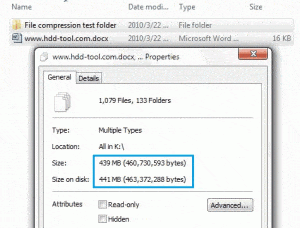
Right click this fold and choose Properties > Advanced, Windows will pop up a window, and then check Compress content to save disk space.
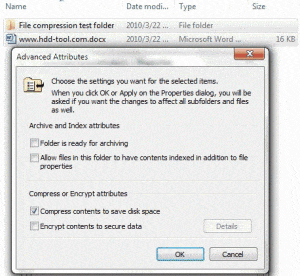
After a while, you may find that the Size on disk is reduced.
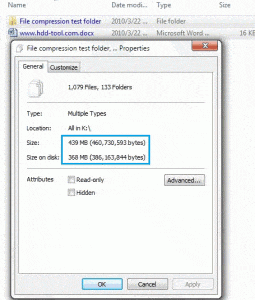
The advantage is that you can open and edit these files directly without other operations.
Why files can be compressed?
This is just my own idea. As we know, Windows use cluster to organize files, that is to say, files was built up by several clusters. After you format a partition, the cluster size was fixed, for example, 4KB, so this file will use 8 sectors. If you create a file that only use 2 sectors, Windows still allocate 8 sectors (4KB) to this file, so the other 6 sectors are wasted. By compressing files, Windows can use the wasted sectors. This is the reason we write another article Change cluster size to better manage disk space.
The theory of file compression software is not the same as above and it is much more complex. If you want to know about this, please refer this article http://www.howstuffworks.com/file-compression.htm
