As hardware price becomes cheaper and cheaper, more and more home users manage several computers now, especially after Microsoft released Windows 7, but few people give up the old computers immediately. I still remember that after Windows XP released for a long time, many people still use Windows 98 to play games.
Some people like to install single operating system on one computer, but others like to install multi operating systems on one computer. How do you manage several operating systems? Many of my friends install multi operating systems on one computer, as by this way, they’ll save more money and it is more convenient to manage or switch among different OS. The hard drive is large enough nowadays to install many operating systems on one computer. To manage multi operating systems, boot manager is very useful.
How to setup boot manager?
In fact, Windows provides boot manager to manage multi operating systems and it helps you boot from either. Windows boot manager is easy to use. If you installed Windows XP before and you want to install Windows 7, you just need to install Windows 7 to another partition normally, after that, Windows will create a boot manager automatically. After installing Windows 7 and reboot, the boot manager will let you to choose booting from which operating system.
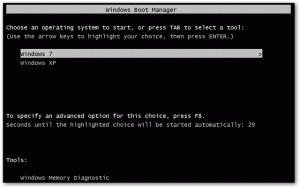
Disadvantages of Windows boot manager
There are two huge disadvantages of Windows boot manager.
1. To use Windows boot manager normally, you have to install different Windows from old version to higher. That is to say, you must install Window XP firstly, after that, install Windows 7. If you install Windows 7 then Windows XP, there will be no boot manager and you can only boot from Windows XP.
2. Current backup software cannot backup multi operating systems. If you have dual boot with Windows XP and Windows 7, you may install backup software to either operating system. The problem is, if you installed this backup software in Windows 7 and restore after a period of time, you can boot from Windows 7 and no boot manager again. What a troublesome problem.
Third party boot manager
The advantage of third party boot manager is that you can add operating system anytime. It is stronger than Windows boot manager.
BootIt Next Generation boot manager
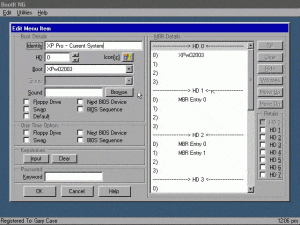
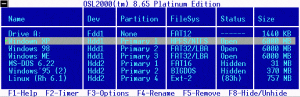
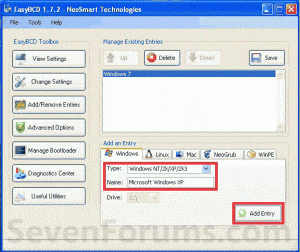
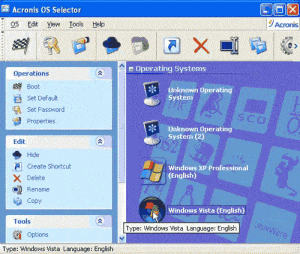

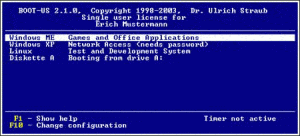 OSL2000 boot manager
OSL2000 boot manager