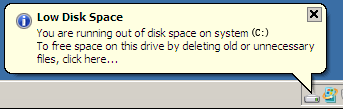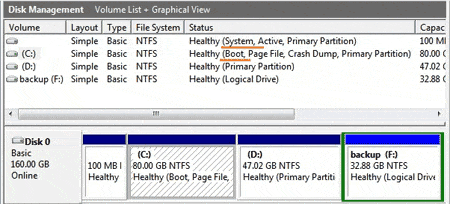This article introduces how to resize and extend system partition in Windows 2008 Server without starting over.
Low disk space in Windows 2008 Server
Today's hard drives feature jaw-dropping amounts of space. But no matter how big your drive is, you'll be amazed at how quickly Windows updates/application installs, browser caches, and temporary files eat up free space in system C partition. If system partition runs out of space, Windows 2008 Server pops up an alert as below:
Windows created the low disk space warning to alert computer users when their hard drive is running low on available disk space. it causes many problem when system partition is low free disk space, such as:
- System runs much slower immediately.
- You cannot install any applications or Windows updates.
- System reboot unexpectedly or crash if extremely low free space remains.
The fast and easy way to solve this problem is by resizing partition and extend Server 2008 system volume. Shrink the existing data partition to release some free Unallocated space and then add to the system partition, no need to delete or reformat partitions. I think nobody wants to waste several days starting from scratch.
Ensure data safety when resizing and extending system partition
Yes, the fast and easiest way to fix this problem is by resizing partitions and extend the system drive, however, pay attention to server data safety. The security and stability are undoubtedly the most significant aspects for Server computers since a server computer usually stores the most important classified and daily-used files. An unreliable partitioning software might directly leads to boot failure or data loss.
As the widely used partition magic server software, Partition Assistant is not only reliable itself with built-in Enhanced Data Protection but also integrated with the Disk & Partition Copy Wizard and Partition Recovery Wizard features to ensure 100% data security, so it is highly recommended by many professionals and editors.
I think the people who search "extend system partition in Windows 2008 Server" want to extend C: drive, because in most cases, a system partition is the same as C drive, but in fact, C drive could be a boot partition.
In my server 2008, "System partition" is a hidden Primary partition, C drive is a "Boot partition". I don't want to speak like a book, just get into the habit of explaining with accurate words.
Complete solution and detailed steps to extend system c drive in Windows 2008 Server.