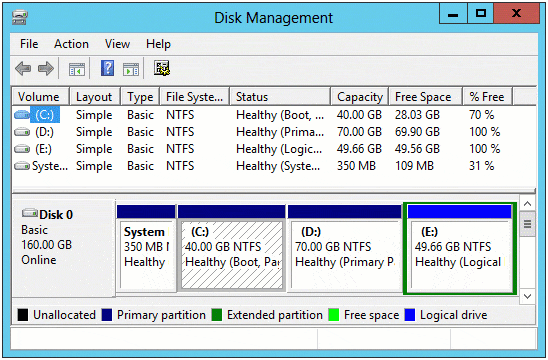Windows Server 2012 擴展系統分區本文介紹如何擴展系統分區 Windows Server 2012 (R2)而不會丟失數據。 通過拖放來縮小驅動器D或E以擴展系統卷C。 系統分區越來越…… 了解更多
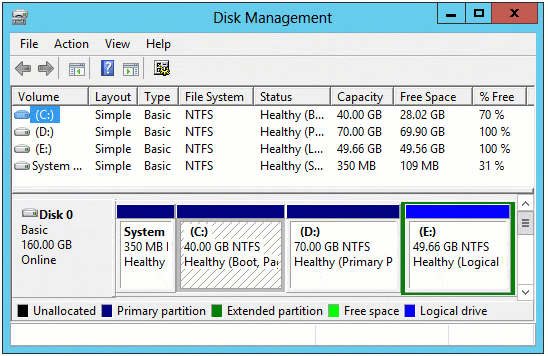
如何在硬盤上重新分區 Windows Server 2012?
Windows Server 2012 重新分區硬盤驅動器本文介紹如何在磁盤驅動器上重新分區 Windows Server 2012 R2。 重新分區 Server 2012 磁盤捲而不會丟失數據。 重新分區 Server 2012 磁碟管理 正如我們所知,C 的大小:...... 了解更多
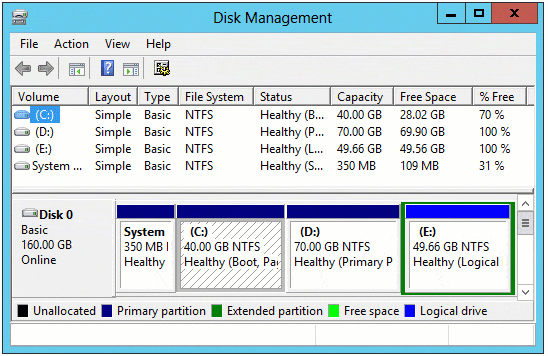
如何在C盤上添加空間 Windows Server 2012?
Windows Server 2012 向C槽添加磁盤空間本文介紹如何在C槽上添加空間 Windows Server 2012 (R2),縮小其他分區以獲取可用空間,然後將未配置空間添加到C槽。 添加 … 了解更多
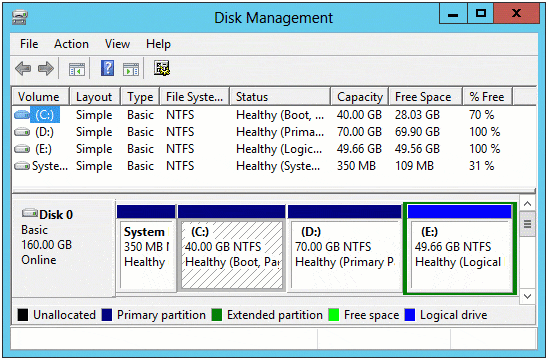
如何在其上調整大小和擴展硬盤驅動器 Windows Server 2012?
調整硬盤大小 Windows Server 2012 本文介紹如何在硬盤上調整大小 Windows Server 2012 (R2),縮小和擴展硬盤驅動器 Server 2012 無需重新安裝操作系統或丟失數據。 調整硬盤大小 Server 2012 ... 了解更多
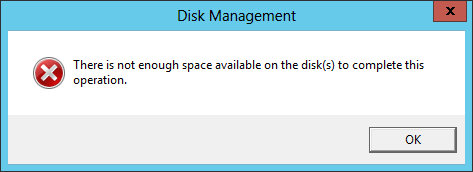
無法縮小C驅動器的體積 Windows Server 2012 DM。
Windows Server 2012 無法壓縮磁碟區本文介紹了為什麼無法壓縮磁碟區 Windows Server 2012 (R2)磁碟管理,以及在無法使用內置實用程序縮小C槽或減少其他分區的情況下該怎麼辦。 不能收縮…… 了解更多
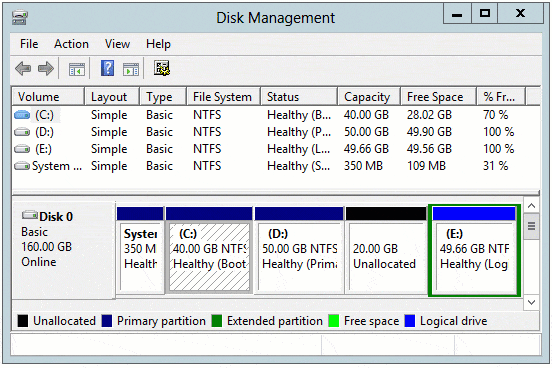
如何在中移動和添加未配置空間 Windows Server 2012?
Move & Add 未配置空間 to C槽 on Server 2012 本文介紹如何移動未配置空間以及如何將未配置空間添加到C槽上 Windows Server 2012 (R2)而不會丟失數據。 無法在...中移動未配置 了解更多
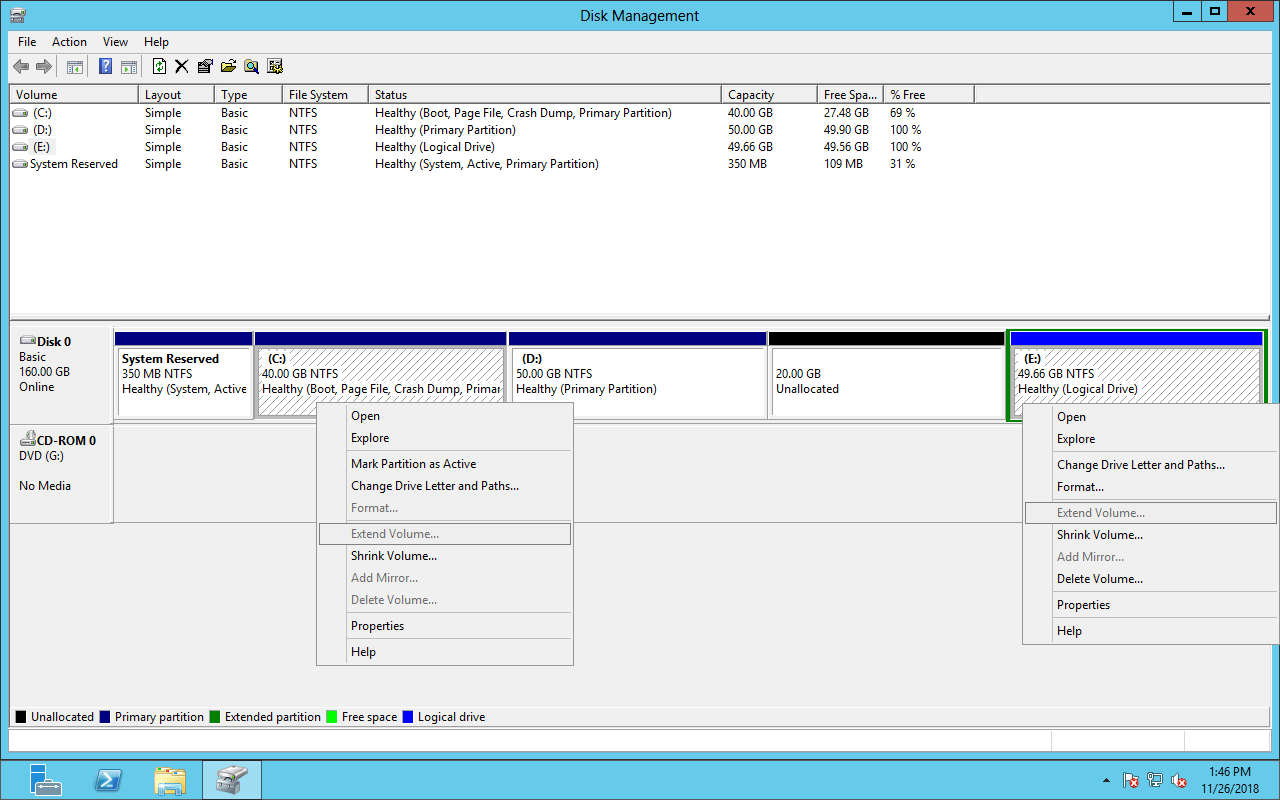
原因/解決方案–無法擴展硬碟區 Windows Server 2012.
無法在中擴展硬碟區 Windows Server 2012 本文介紹了為什麼不能在 Windows Server 2012 (R2) 磁碟管理以及如果不能用它擴展磁盤分區怎麼辦。 關於 Server 2012 延伸磁碟區功能相同...... 了解更多
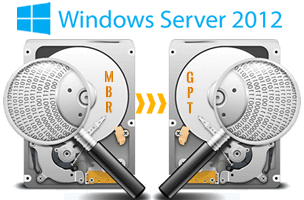
如何將MBR轉換為GPT Windows Server 2012?
將MBR轉換為GPT Windows Server 2012 (R2)本文介紹瞭如何將MBR轉換為GPT Windows Server 2012 (R2)而不會丟失數據。 使用mbr2gpt命令提示符將MBR磁盤更改為GPT partition editor 轉換MBR… 了解更多