We have discussed the difference between full format and quick format, today we’ll talk about hdd low level format.
What is low level format?
Low-level formatting is the process of outlining the positions of the tracks and sectors on the hard disk, and writing the control structures that define where the tracks and sectors are. This is often called a “true” formatting operation, because it really creates the physical format that defines where the data is stored on the disk. The first time that a low-level format (“LLF”) is performed on a hard disk, the disk’s platters start out empty. That’s the last time the platters will be empty for the life of the drive. If an LLF is done on a disk with data on it already, the data is permanently erased (save heroic data recovery measures which are sometimes possible).
More about low level format
User instigated low-level formatting (LLF) of hard disks was common in the 1980s. Typically this involved setting up the MFM pattern on the disk, so that sectors of bytes could be successfully written to it. With the advent of RLL encoding, low-level formatting grew increasingly uncommon, and most modern hard disks are embedded systems, which are low-level formatted at the factory with the physical geometry dimensions and thus not subject to user intervention.
Early hard disks were quite similar to floppies, but low-level formatting was generally done by the BIOS rather than by the operating system. This process involved using the MS-DOS debug program to transfer control to a routine hidden at different addresses in different BIOS.
Early hard disks often had imprecise head-movement mechanisms based on stepper motor technology which located tracks by advancing the stepper a specific number of steps. Ideally, the correct track would then appear under the head. But a drive formatted horizontally often would not function in a vertical orientation, due to the force of gravity pulling down on the mechanism and moving the heads slightly out of alignment with tracks written in the horizontal position. It was usually necessary to LLF a drive for the orientation it was meant to be used.
Early hard drives also tended to use a magnetic storage material with a low resistance to demagnetization (coercivity). An MFM/RLL drive containing data that was rarely written would eventually develop data errors all by itself due to the opposing magnetic domains that define data bits softening and neutralizing each other. Although data would become unreadable, this was not due to a media defect. The low-level format process can wipe out these mushy sectors and firm up new boundaries in the mud, allowing the drive to perform again as if it were brand new for a while longer. Some older drive utilities such as Spinrite included a sector refreshing function that read and rewrote all sectors to firm up the sector magnetic domains.
When low level format is required?
When most users today talk about “low-level formatting” a drive, what they are really talking about is doing a zero-fill. That procedure will restore a functional drive (that is, one that does not have mechanical problems) to the condition it was in when received from the factory. There are occasions when a modern hard disk can become so badly corrupted that the operating system cannot recover it, and a zero-fill can help in this situation. Stubborn boot sector viruses for example can be hard to eradicate without resorting to low-level intervention. Since the zero-fill cleans all programs and data off the drive it will get rid of almost any data-related problem on the drive, such as viruses, corrupted partitions and the like. Just remember that it’s a bit like burning down your house to get rid of termites: you lose everything on the drive.
This type of utility can also be used to “hide” bad sectors by telling the drive to remap them to its collection of spares. Just remember that a drive that continues to “grow” bad sectors over time is one whose reliability is highly suspect.
Free HDD Low Level Format Tool
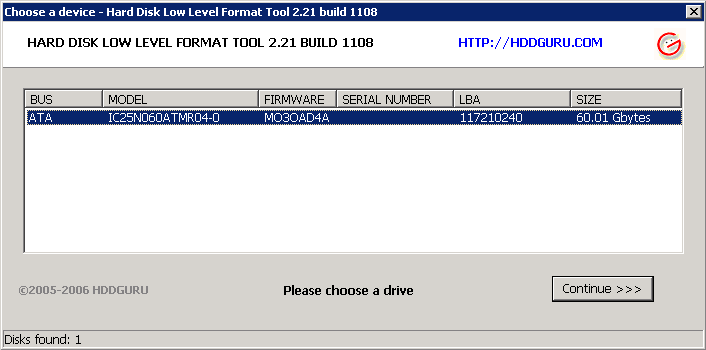
Operating System: MS Windows 2000SP4/2003/XP
HDD Low Level Format Tool is a freeware utility for low-level hard disk drive formatting.
- Supported interfaces: S-ATA (SATA), IDE (E-IDE), SCSI, USB, FIREWIRE. Big drives (LBA-48) are supported.
- Supported Manufacturers: Maxtor, Hitachi, Seagate, Samsung, Toshiba, Fujitsu, IBM, Quantum, Western Digital.
- The program also supports low-level formatting of FLASH cards using a card-reader.
This freeware Low Level Format utility will erase, Low-Level Format and re-certify a SATA, IDE or SCSI hard disk drive with any size of up to 281 474 976 710 655 bytes. Will work with USB and FIREWIRE external drive enclosures. Low-level formatting of Flash Cards is supported too. Low Level Format Tool will clear partitions, MBR, and every bit of user data. The data cannot be recovered after using this utility. The program utilizes Ultra-DMA transfers when possible.
WARNING: After running this free low level format tool, the whole disk surface will be fully erased. Therefore, data recovery will be impossible after using this utility!
Learn more about HDD repair
Learn more about hdd tool
