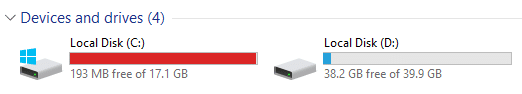The Fastest & Easiest Way to
System C: drive is getting full? Do not know how to fix it?
Here is the fastest & easiest & safest way for you!
The risk of C: drive full
- No free space to install Windows Updates or applications
- Computer stuck, reboot unexpected or even crash
- Cannot boot to Windows if no free space left
Don’t be late to solve this problem
To solve this problem, you just need click and drag on the program. Operating System, applications and everything else keeps the same.
Reliable Partition Manager
All-In-One Disk Partition Management Toolkit
90 day money back guarantee & 24/7 live support