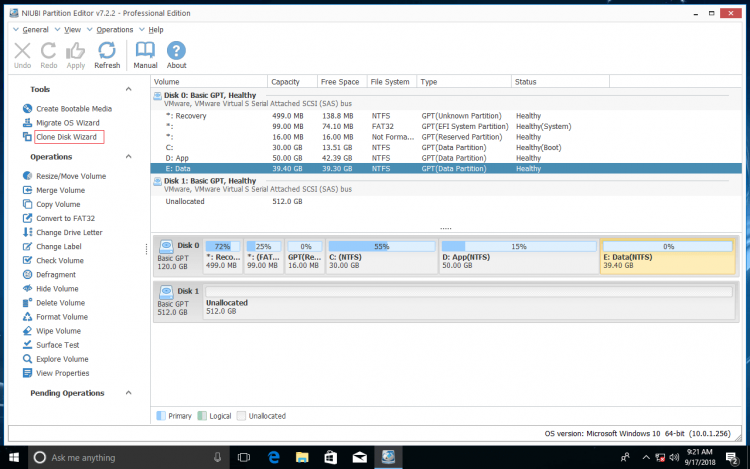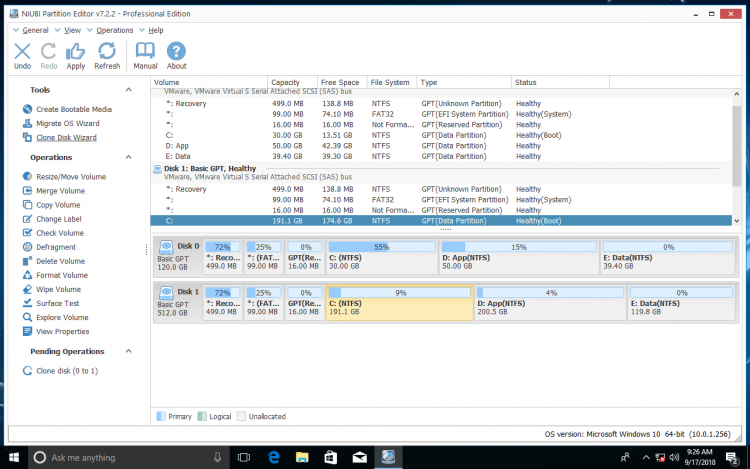Online Manual
How to clone hard disk with NIUBI Partition Editor?
Unlike slow sector-to-sector copy, NIUBI Partition Editor use file level copy. Based on its advanced file-moving algorithm, NPE is much faster to clone the entire hard disk. All types of internal/removable disk, Solid State-Drive (SSD), all types of hardware RAID arrays are all supported.
You can clone from any physical or virtual disk with same or different size, steps:
![]() Click Clone Disk Wizard below Tools on top left corner.
Click Clone Disk Wizard below Tools on top left corner.
![]() Select the source disk and click Next.
Select the source disk and click Next.
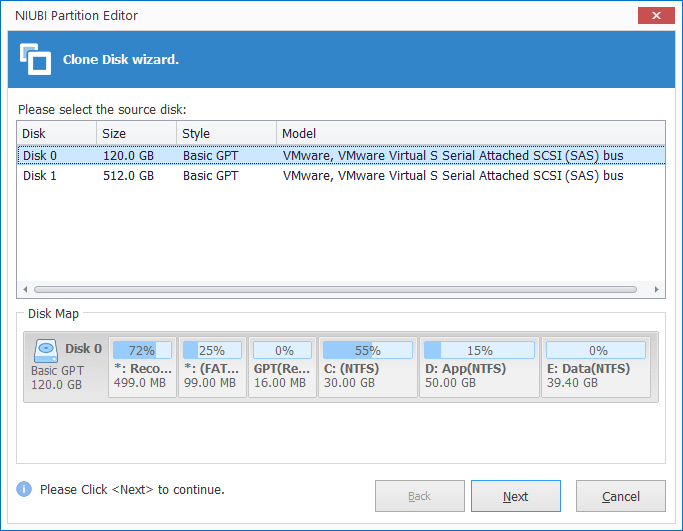
Select the target disk and click Next.
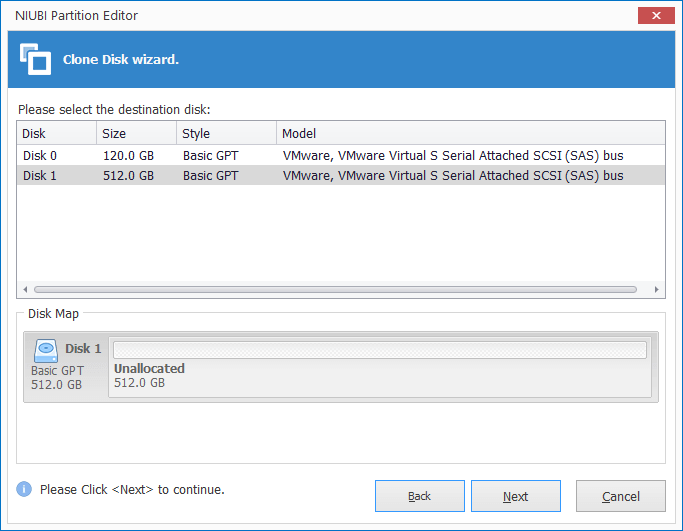
![]() When you clone to a larger disk, the extra disk space is displayed at the end of disk, edit partition size and location one by one.
When you clone to a larger disk, the extra disk space is displayed at the end of disk, edit partition size and location one by one.
![]() Click Next and back to the main window, press Apply on top left to execute. You can extend any one or all partitions with the extra disk space.
Click Next and back to the main window, press Apply on top left to execute. You can extend any one or all partitions with the extra disk space.
![]() It is suggested to select the option to turn off computer after clicking Apply to start clone.
It is suggested to select the option to turn off computer after clicking Apply to start clone.