Differential Backup
Every backup software provides full backup features, but few backup software provide differential backup. Why some backup software doesn’t provide differential backup? This could be related to two parts, differential backup is more complex to design compared to full backup, so it is too difficult for the small companies. Another reason, due to the differential backup particularity, in some companies’ eyes, differential backup is unnecessary, so they provide incremental backup instead.
What is differential backup?
A differential backup is a backup of every file on a file system which has changed since the last full backup. A simple sentence, but it may be hard to understand.
Please do as follows, open My Computer and a partition, then right-click any folder and choose “Properties”. In “General” tab, click “Advanced”, then below window would pop up.
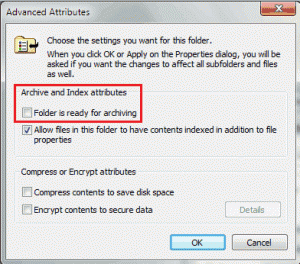
After you do full backup, the check-box “Folder is ready for archiving” will be Uncheck. It means that this folder has been backed up and now changes occurred, so you don’t need to backup this folder. But if you changed anything in this folder, this check-box will be checked automatically and read for backing up. Let’s read the sentence again “A differential backup is a backup of every file on a partition which has changed since the last full backup“, and then you’ll understand it better.
Note: After differential backup, this Archive attributes won’t be changed, this folder is still ready for backing up. So next differential backup may contains the content of last differential backup.
Differential Backup VS Incremental Backup
Many computer users have been confused about differential backup and incremental backup, in fact, it is easy to understand. On above paragraph, you have know that differential backup will backup the file/folders with the Article attributes “Folder is ready for archiving” that is checked, but differential backup won’t change this attribute.
Comparing to differential backup, incremental backup will get rid of this article attribute, that is to say, unless these files/folders have being changed, incremental backup won’t backup these contents again. Incremental backup only backup the changes, no matter they have been backed up by full backup or differential backup before. So comparing to differential backup, there is no same content in each incremental backup copy.
Differential Backup Advantages:
- Restore is faster than restoring from incremental backup
- Backing up is faster than a full backup
- The storage space requirements are lower than for full backup
Differential Backup Disadvantages:
- Restore is slower than restoring from full backup
- Backing up is slower than incremental backup
- The storage space requirements are higher than for incremental backup.


