Each partition (also sometimes called a “logical DOS volume” in the DOS/Windows world) has its own volume boot sector. This is distinct from the master boot sector (or record) that controls the entire disk, but is similar in concept. It is also sometimes called the volume boot record or partition boot sector. Each volume boot sector contains the following:
Disk Parameter Block: Also sometimes called the media parameter block, this is a data table that contains specific information about the volume, such as its specifications (size, number of sectors it contains, etc.), label name, and number of sectors per cluster used on the partition.
Volume Boot Code: This is code that is specific to the operating system that is using this volume and is used to start the load of the operating system. This code is called by the master boot code that is stored in the master boot record, but only for the primary partition that is set as active. For other partitions, this code sits unused.
The volume boot sector is created when you do a high-level format of a hard disk partition. The boot sector’s code is executed directly when the disk is booted, making it a favorite target for virus writers. The information contained in the disk parameter block is used by the operating system to determine where other internal structures of the partition are located, such as the file allocation tables.
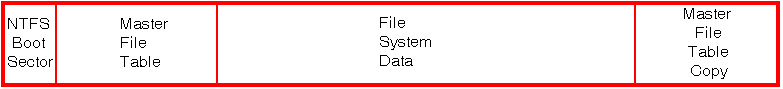
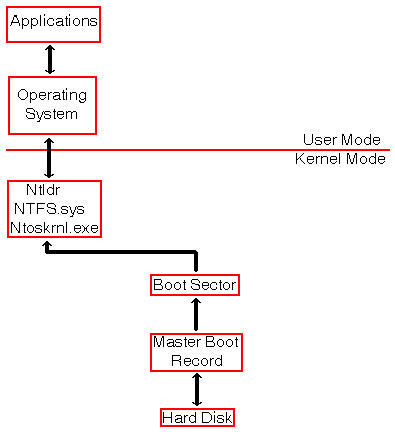
To fix boot sector, you may refer another article.
Lear more about HDD Basic
Lear more about HDD Tool
