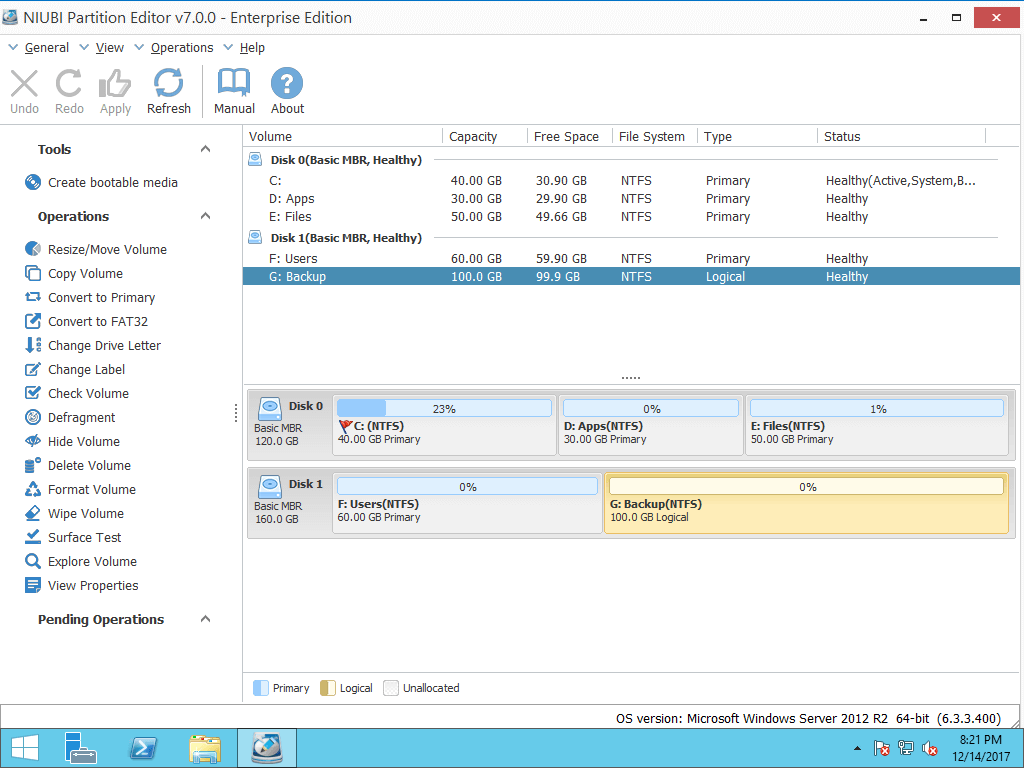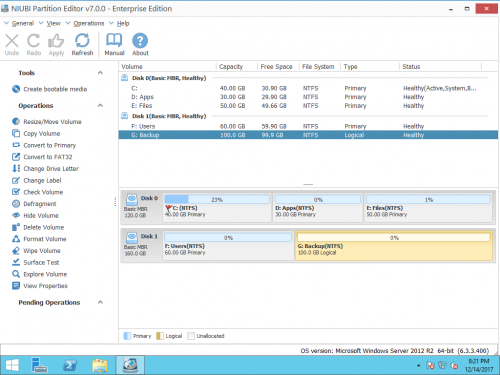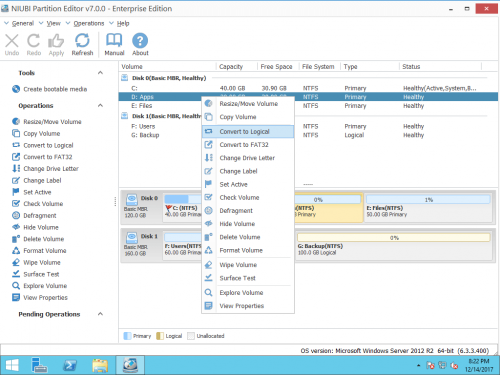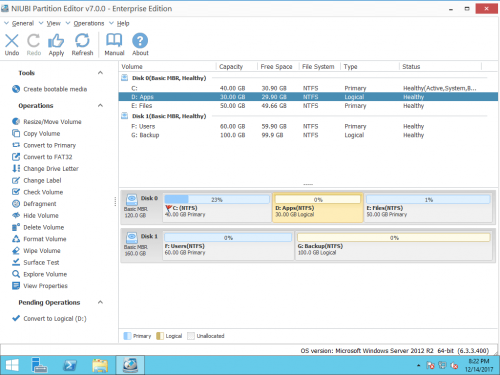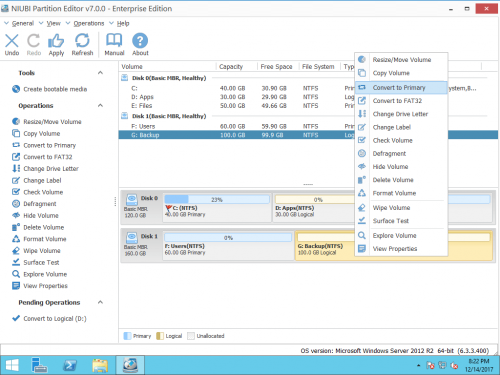Firstly, let’s see what partition type, Primary partition and Logical partition is, if you are clear about partition type, please skip the first paragraphs and see how to convert partition between Logical and Primary without data losing.
Primary Partition Type
A Primary partition contains one file system. In MS-DOS and earlier versions of Microsoft Windows systems, the first partition (C:) must be a primary partition. Some operating systems are not limited in this way; however, this can depend on other factors, such as a PC’s BIOS. The “partition type” code for a primary partition can either correspond to a file system contained within (e.g. 0x07 means either an NTFS or an OS/2 HPFS file system) or indicate the partition has a special use (e.g. code 0x82 usually indicates a Linux swap partition).
Extended Partition Type
An extended partition is a primary partition which contains secondary partition(s). A hard disk may contain only one extended partition; which can then be sub-divided into logical drives, each of which is assigned additional drive letters. Windows allow creating at most 4 primary partitions, or 3 primary partitions and one extended partition. Extended partition could contain many logical partitions.
Why change partition type
There are many reasons why you need to change partition type between logical partition and primary partition, below are some examples.
- In MS-DOS and earlier versions of Microsoft Windows systems, the first partition (C:) must be a primary partition. So it is impossible to set up dual boot operating system if there is no other primary partition, except that you convert an existing logical partition to primary.
- Due to Windows limitation, you can only create 4 primary partitions at most in single MBR disk, so you are very likely to encounter this problem that you cannot create more partitions, especially for Windows 7 users.
- In some special conditions, only primary partition or logical partition is allowed (not both), but you cannot provide partition with such type.
If you can change partition type directly from primary partition to logical, or convert logical partition to primary, it is very convenient.
Convert Primary partition to Logical
With partition editor software, you can change partition type between Logical and Primay without losing data, fast and easily.
Download NIUBI Partition Editor, you’ll see all disk partitions and the type of each partition.
Step 1: Right click the Primary you want to convert, and select “Convert to Logical“.
Step 2: Confirm this operation.
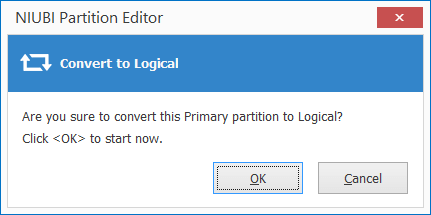
Step 3: Click Apply on top left to execute, done.
Convert Logical partition to Primary
Similarly, right click the logical partition and select “Convert to Primary“.
Confirm and Apply.