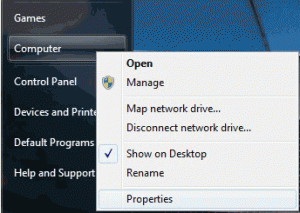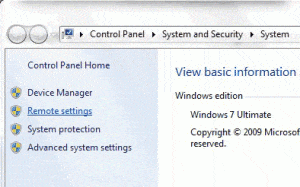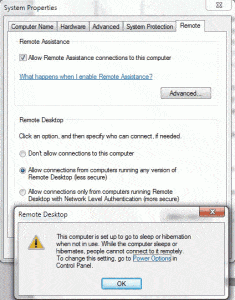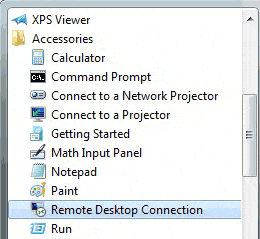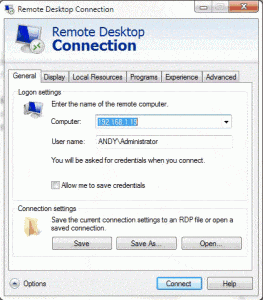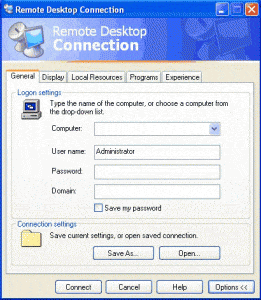What is Remote Desktop Connection (RDC)?
Remote Desktop Connection is a technology that allows you to sit at a computer (sometimes called the client computer) and connect to a remote computer (sometimes called the host computer) in a different location. For example, you can connect to your work computer from your home computer and have access to all of your programs, files, and network resources as though you were in front of your computer at work. You can leave programs running at work and then, when you get home, you can see your work computer’s desktop displayed on your home computer, with the same programs running.
Windows 7 Remote Desktop Connect
Windows XP remote desktop was widely used, so after Windows 7 released, many users try to find out whether there is difference in Windows 7 remote desktop connection. In this article, I’ll tell you how to turn on Windows 7 remote desktop and the difference between Windows XP and Windows 7 remote desktop.
How to turn on Windows 7 remote desktop?
Remote Desktop is disabled by default in Windows 7 or Vista, but it’s easy enough to turn it back on. If you need to access your Windows 7 PC from another box, it’s an essential thing to turn on.
1. To get to the configuration page, right-click the Computer icon and choose properties.
2. Click the Remote Settings link on the left hand side:
3. Click the “Allow connections from computers running any version of Remote Desktop” radio button.
How to run Windows 7 remote desktop connection?
1. Click Start > All Programs > Accessories > > Remote Desktop Connection.
2. After that, Windows will pop up a window, where you need to type the computer name or IP address which you need to remote connect. There are many other options, for example, Display Colors, Local Resources.
3. After remote connect successfully, you need to type the user account and password.
Run remote desktop connection in Windows XP
Click Start > All Programs > Accessories > Communications > Remote Desktop Connection. The operations are similar with Windows 7.
Difference between Windows XP and Windows 7 remote desktop connection
1. No password is needed in Windows 7 remote desktop first connection.
2. Windows 7 remote desktop has advanced features, including “Server Authentication” and “Connect from anywhere”.
In Windows XP, if you want to remote access a computer that is in another local area network (LAN), you need to map the port in the Router to the target computer.
You’d better disable the remote desktop when you do not use it.