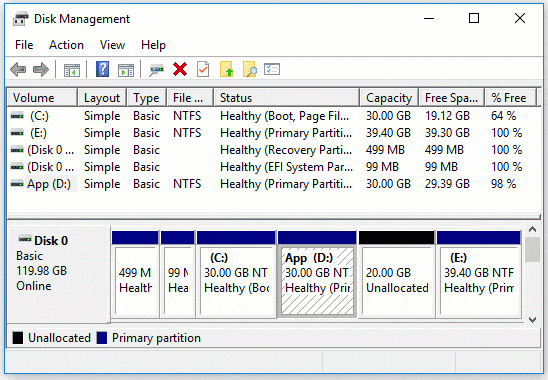How to move partitions on Windows 11/10 & Server This article introduces how to move partition on Windows 11/10/8/7/Vista/XP and Server 2022/2019/2016/2012/2008/2003 R2. Move partition to the left/right, move partition to the end of disk or move volume from one … Read More