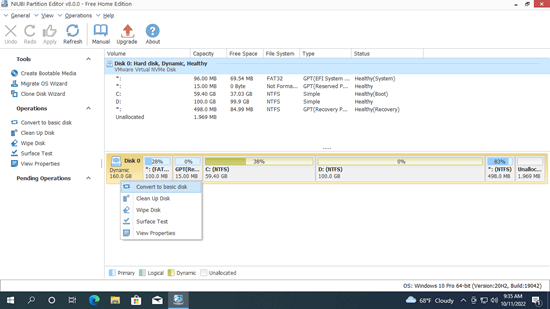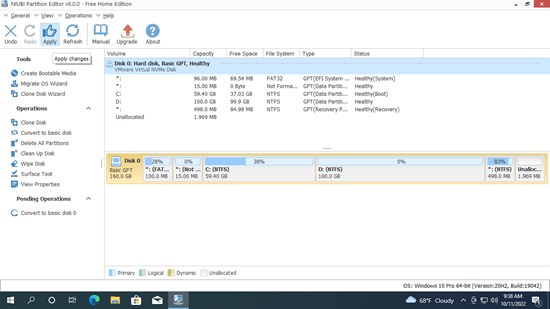Applies to: Windows 11, Windows 10, Windows 8, Windows 7, Windows Vista, Windows XP, Windows Server 2022, Windows Server 2019, Windows Server 2016, Windows Server 2012, Windows Server 2008 and Windows Server 2003.
Steps are the same on different Windows versions, but you need appropriate edition of NIUBI Partition Editor. Free/Professional Edition can be installed on servers.
Steps to convert Dynamic disk to Basic with NIUBI Partition Editor:
Step 1: Download and install appropriate NIUBI Partition Editor edition.
Step 2: right click the front of dynamic disk and select "Convert to basic disk", click OK to confirm in next window.
Step 3: click Apply on top left to take effect, done.
- It requires computer restarting if you convert system disk from Dynamic to Basic. The conversion will be processed in a black screen (pre OS) environment and only several seconds are needed.
- Because Dynamic disk volume is outdated and imperfect, NIUBI Partition Editor only converts Simple/Mirrored Volume, other types of dynamic disk volumes are not supported.