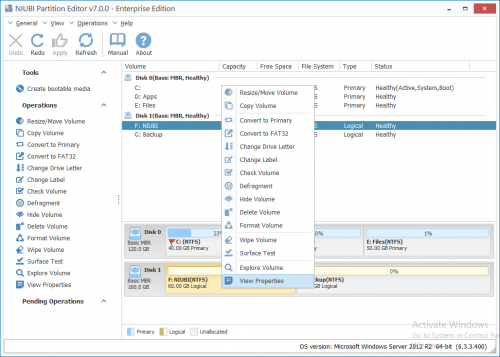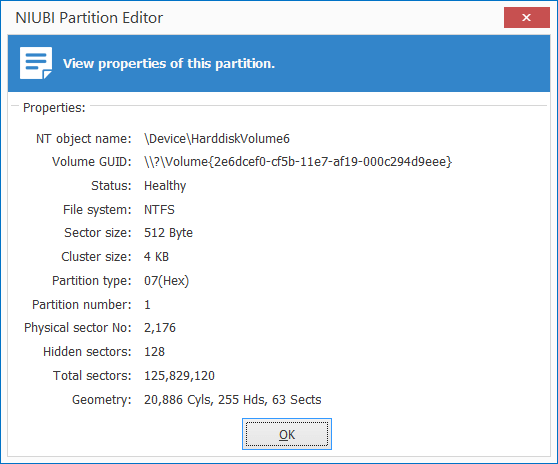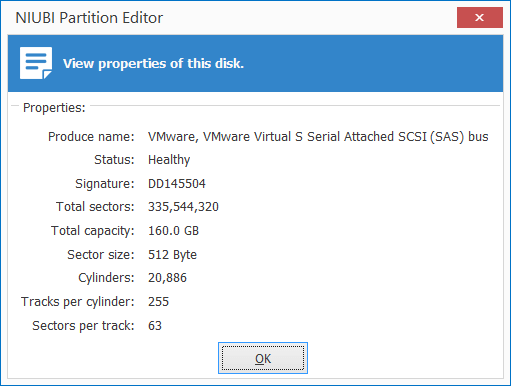Online Manual
How to view properties with NIUBI Partition Editor?
Step 1: Run NIUBI Partition Editor, right click any partition and select “View Properties“.
You’ll see detailed parameters of the selected partition.
Similarly, you may right click any disk to view properties.
NIUBI Partition Editor Online Manual