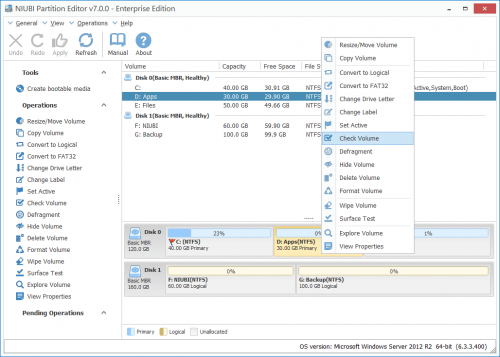Online Manual
How to check partition with NIUBI Partition Editor?
Step 1: Run NIUBI Partition Editor, right click the partition you want to check and select “Check Volume“.
Step 2: In the pop-up window, select either or both options.
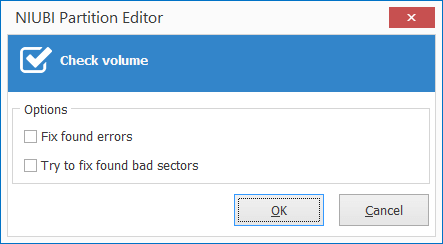
Step 3: Click OK, the check operation will begin without executing from the main window of this program.
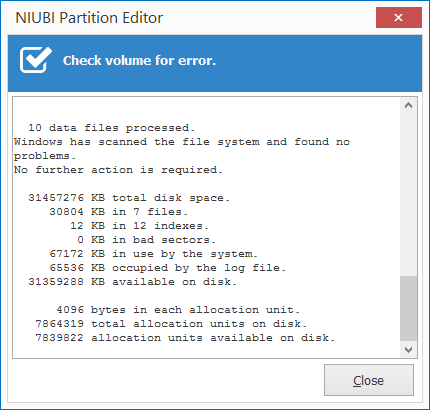
NIUBI Partition Editor Online Manual