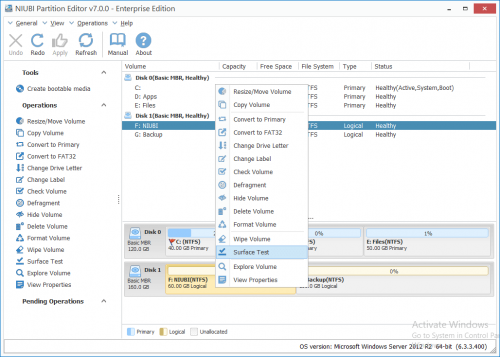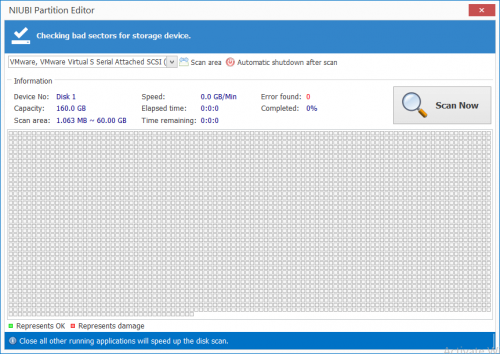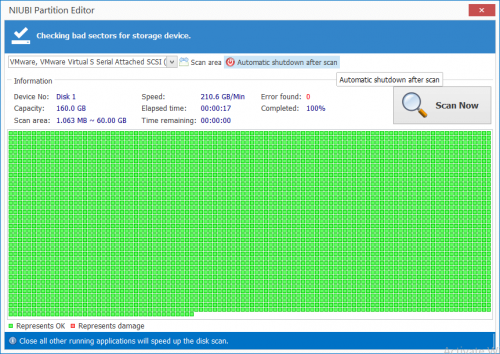Online Manual
How to use NPE Surface Test feature?
Step 1: Run NIUBI Partition Editor, right click any single partition, single Unallocated space or entire disk and select “Surface Test“.
Step 2: In the pop-up window, simply press Scan Now to scan if there are bad sectors.
The scanning complete in a short time, check if there are bad sectors which are marked as red square.
NIUBI Partition Editor Online Manual