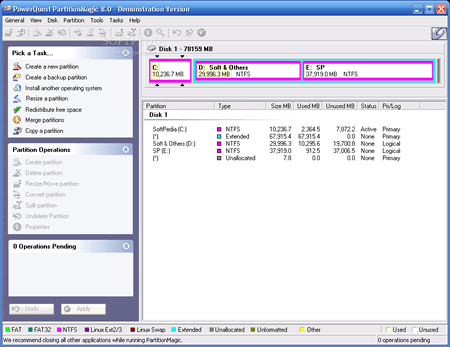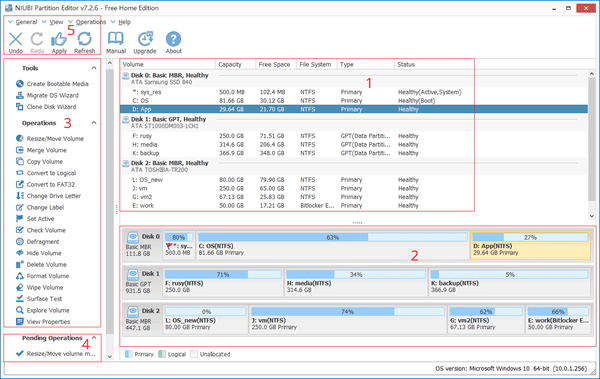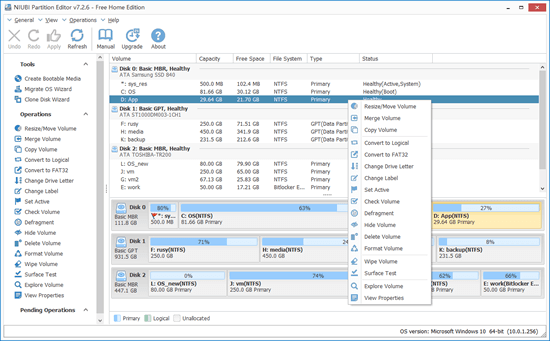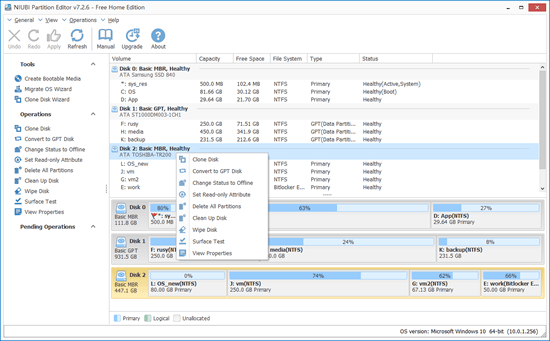Partition Magic is a very famous computer software for disk partition management. It was developed by PowerQuest corporation and was acquired by Symantec in 2003. Norton Partition Magic runs on Microsoft Windows Operating Systems or from a bootable CD-ROM. It is compatible with Windows NT, 98, ME, 2000, and XP SP1. It doesn't support Windows XP SP2 and all subsequent versions. To manage disk partitions in Windows 11/10/8/7, Norton/Symantec Partition Magic cannot help you, but there's free Partition Magic alternative for Windows 10/8/7 computer.
Norton PartitionMagic version history:
- 1997 - PartitionMagic 3.0 was released under PowerQuest.
- 1999 - PartitionMagic 4.0 was released under PowerQuest.
- April, 2000 - PartitionMagic 5.0 was released under PowerQuest.
- December, 2000 - PartitionMagic 6.0 was released under PowerQuest.
- 2001 - PartitionMagic 7.0 was released under PowerQuest.
- 2002 - PartitionMagic 8.0 was released under PowerQuest.
- December 5th, 2003 - Symantec acquired PowerQuest.
- May 5th, 2004 - PartitionMagic 8.0.5 was released under Symantec. (no more release from then on.)
- On December 8th, 2009, the Symantec stated officially on their website, "Sorry, we no longer offer Norton Partition Magic."
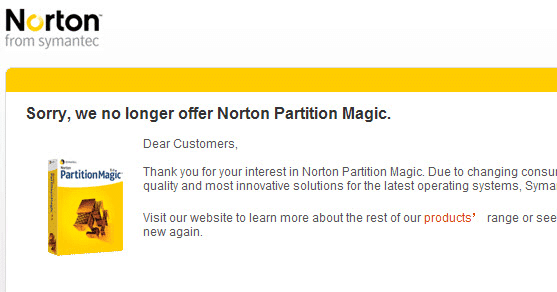
It's time to say goodbye to this software, however, because Partition Magic is so famous many people still search or talk about it nowadays. Many fans still try their best to find out a way to run Partition Magic on Windows 10 computer, such as creating bootable media. Is it possible to install Partition Magic in Windows 10 or run from a bootable CD/USB drive?
What happens if installing Partition Magic in Windows 10?
There's no issue while installing Partition Magic in Windows 10 computer, but there's an error pops up after launching this program - "Init failed: Error 117. Partition's drive letter cannot be identified". After clicking OK, Partition Magic is terminated.
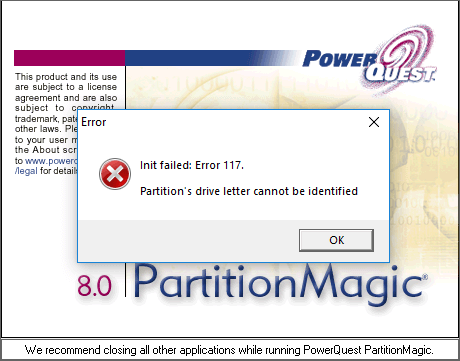
What about Partition Magic portable for Windows 10?
After searching the Internet I found some Partition Magic EXE format portable version, but if I run it in Windows 10, it reports "PartitionMagic can only run on Windows NT Workstation 4.0, Windows 2000, and Windows XP."
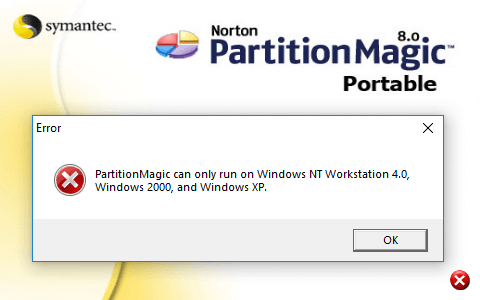
You can create Partition Magic rescue disk with floppy disk, but there's no way to build Partition Magic bootable CD/DVD or Partition Magic portable USB flash drive. Even if you can create such bootable media, do not run it on Windows 10, 8, 7 computer. Otherwise, it will cause system boot failure or partition damage. Because boot manager on these versions is changed and new disk/partition type are added.
Free alternative of Partition Magic for Windows 10/8/7
There are many disk partition software for Windows 10/8/7 that works similarly with Norton Partition Magic, including Windows and Linux-kernel based, installation and portable version. Considering compatibility, Linux-kernel based tool is not suggested. Here I recommend free alternative of Partition Magic for Windows 10/8/7 - NIUBI Partition Editor Free Edition. It is 100% clean without any bundled advertisements or plugins.
Download this freeware and you'll see the main window with 5 blocks.
- All single partitions with detailed information such as capacity, free space, file system, type and status.
- All hard disks with graphical partition structure.
- Available operations to the selected disk or partition, unavailable operations are hidden automatically.
- Pending operation list, the operations you do won't be executed immediately, instead, they'll be listed as pending.
- Undo the unwanted pending operation, redo the canceled or click "Apply" to take effect. (Real disk partition won't be modified until you click Apply to confirm.
What does Partition Editor Free do?
Available operations to a partition:
- Resize volume (shrink and extend)
- Move partition location
- Merge two adjacent volumes by 1 step
- Copy volume to Unallocated space
- Optimize file system to repair error and improve performance
- Convert partition between Logical and Primary
- Convert NTFS to FAT32
- Change drive letter (such as D:)
- Change label (add or modify name of partition)
- Set as Active
- Check file system integrity
- Defrag to improve performance
- Hide from File Explorer
- Delete (files can be recovered)
- Format volume to use as new
- Wipe (erase data permanently)
- Surface test (scan bad sectors)
- Explore (view files/folders with directory)
- View properties
Available operations to whole disk:
- Initialize brand new disk
- Change status to offline or online
- Set read-only attribute
- Wipe disk (cannot be recovered)
- Surface test
- View properties
- Clone disk to migrate data and OS
- Convert MBR disk to GPT
- Delete all partitions
- Cleanup disk
Advantages of NIUBI Partition Editor for Windows 10 computers
There are many Windows 10 Partition Magic alternatives in the market. Both the GUI and functions of these partitioning software are similar with Norton PartitionMagic, but NIUBI Partition Editor is recommended by many editors and professionals. Because it is 100% free to all Windows 11/10/8/7/Vista/XP home computer users. It has no function restrictions except creating bootable media. Better than other Windows 10 Partition Magic alernatives, NIUBI has advanced technologies.

1 Second Rollback
There's potential system damage and data loss risk while changing disk partition, because the parameters of associated disk, partition and files must be modified correctly. Any software internal error or hardware issue such as power outage could cause disaster. If it happens, you cannot boot Windows or lose precious data if you did not back up. It also costs a long time to restore even if you have backup.
Better than other software, NIUBI Partition Editor has innovative 1 Second Rollback technology to protect system and data. If anything goes wrong, it automatically reverts computer to original status in a flash like nothing happened.
Virtual Mode
It is common that you changed your mind after did an operation or realized that you did something wrong. To avoid mistake, NIUBI Partition Editor is designed to work in virtual mode. The operations you do won't be executed immediately. Instead, they'll be listed as pending on bottom left, you can preview or cancel any unwanted operations. Real disk partitions won't be modified until you click "Apply" to confirm.

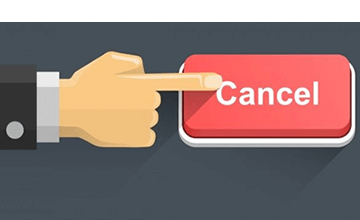
Cancel-at-will
If you started any operations, other partition software don't allow you canceling from the beginning or over 50%. Because the cancellation causes part of the parameters unable to be modified, then system and/or data will be damaged.
Thanks to the unique Cancel-at-will technology, while running NIUBI you can cancel any ongoing operations at any progress without worrying about losing data.
Fast File-moving
When you moving or shrinking a partition towards right, the start position of this partition is changed, so all files in it will be moved to new locations. It is a heavy work and costs much time especially when there are large amount of files. A good algorithm is helpful to reduce time. Thanks to the unique file-moving algorithm, NIUBI Partition Editor is 30% to 300% faster than any other tools.

This free partition magic alternative works on Windows 11, 10, 8, 7, Vista, XP (32 and 64 bit), all types of internal/removable hard disk, SSD, any types of hardware RAID arrays, VMware/Hyper-V virtual disk and USB flash drives are all supported.